Kundendienst
Copyright © 2025 Desertcart Holdings Limited
Desert Online General Trading LLC
Dubai, United Arab Emirates


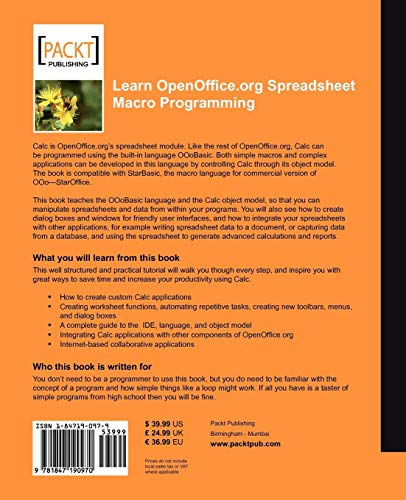
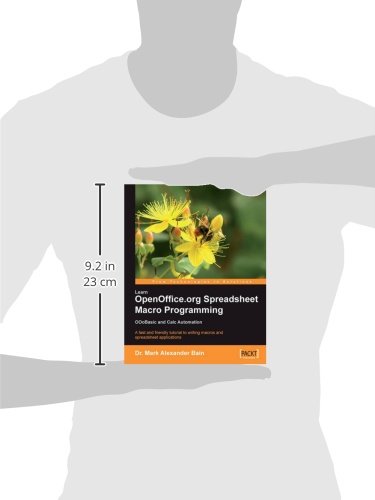
Full description not available
P**Y
Learn OOo Spreadsheet Macro Programming
If you have programmed in Excel(tm) rather than using cell entry you wonder why more users haven't learned the programming method. When I ceased using MS products to use GPL software I found OpenOffice. It was lacking in the programming area, or so I thought. I didn't have the time necessary to dig into researching how to program macros in OOo until I found this publication. Now I can program macros and utilize OOo's Calc to the same level I used to use Excel(tm).Great examples and lessons prepare the macro programmer.
G**S
Not recommended!
After reading this book I was disappointed. The explanations were not complete and examples are worst. I kept reading the book over and over trying to find out how to simply erase the contents of a range of cells without results. It gives reference sites to visit but they are very difficult to follow. The book seems to assume you understand programming pretty well to begin with. Finally I turned to the internet and found several sites with much better help. I should have saved my money.
J**S
Five Stars
Good
M**E
Junk do not buy
Nothing in this book works.!!!!!!!!!! Total waste of money. I am using Apache OpenOffice in Windows 7
F**S
Helpful
Very helpful for porting from Microsoft office to Open Office.
W**R
Great starter book for macro coding in OOo Calc + Basic
This book is great for those trying to get started in OOo Basic macro programming. For those who already know their way around the system, this book has little to offer.The beginning chapters assume you know absolutely nothing about getting into OOo Basic. Dr. Bain covers organizing your libraries and dialogs, how to stop and start macro execution, the object-oriented model of programming, methods, services, UNO, etc. etc. He takes it slow and easy. Plenty of diagrams showing how all the components of OOo Basic fit together.Then, in the later middle chapters, he gives an overview of available Calc services and functions. No detail here, just a summary of what's available to the programmer. He does not go into Basic syntax, Calc functions, that kind of detailed stuff. He refers the reader to the built-in Calc Help, and external websites. This may disappoint some readers expecting to get a "batteries-included" type of presentation, but it makes for a compact and concise product for those readers willing to dive into the online and offline content available from the computer.I can't really review the latter chapters since, at this time, my competence level is inadequate to fully comprehend the material. Dr. Bain presents an OOo Basic app that goes online, retrieves stock market data from Yahoo Finance, and uses it to populate a Calc sheet.This book makes a great companion to the book "Database Design using OpenOffice.org Base". The database book includes very very brief descriptions of beginner programming concepts. This book on Calc macro programming covers the same material over the course of several chapters, with a plentitude of diagrams. For the complete beginner, this macro book can serve admirably to fill in the gaps in the beginning of the database programming book.It bears repeating that this macro book serves to introduce the beginner to the OOo Calc programming environment only...the reader must bring proficiency in the Basic language and the Calc application itself, as these topics are given only summary treatment.Finally and incidentally, this book seems to be a print-on-demand product. I received this book, and the Database Programming book, on 12/09/2010. On the last page is printed "Made in Lexington KY 12/03/2010". That would explain why these two books run $30 each, and why it is likely to be a very long time before you'll be able to find any used copies for a couple of bucks.
L**T
Not for VBA Migration
I'm an experienced programmer in VB. Having Excel spreadsheets and trying to migrate to OpenOffice, I chose this book by looking through the table on contents. "Chapter 10: Using Excel VBA" only touched on the initial set up in order to open and get a VBA macro to run in OpenOffice. The VBA macro I attempted to use, opened the form window as expected, but the command buttons and underlying code did not work. After attempting to run the first time, the listbox in the form no longer populated and command buttons no longer worked at all. I was hoping this book and chapter would explain in more detail the differences and methods to use to get a VBA macro to run in OpenOffice.It did not!I know this book is dated at this point, I'm working with OpenOffice 4 which is new, but the basic controls should be the same and the book does not explain the dialog forms and controls. If you do a google search for "openoffice basic guide 3.2 pdf" (without the quotes), you'll find a pdf file that offers much more info. Unfortunately, documentation for the version I'm using is not readily available although the web site [ [...] ] has a "create book" and "download in pdf" option, it does not appear to work very well.I expect if SunMicrosystems plans to turn up the heat as a competitor with MS with VBA macros, they will need to improve their documentation, it's availability and these books on the market will need to improve as well. Going from free, but limited on-line documentation to a purchased book, the free documentation is lacking, but far better.
C**.
Great overview of macro programming with just enough code
I found this book very useful in getting things going with openoffice.org macro programming. I was underwhelmed with the materials I found on the internet, but found all the major topics covered in this book in varying degrees of depth. If you are already familiar with visual basic this book provides enough material to make the jump to openoffice.org basic.This book is not a 400 page long tutorial of how to make one or two specific programs, like some vba books. This book does provide enough code examples to get the various concepts across.
き**ん
満足
内容が充実していて思っていた通りに役に立ちました。
S**5
とにかくサンプルが豊富である
実用に即した例題と解説が、実用プログラミングに最適日本語の書籍には、これだけのものはない
TrustPilot
vor 3 Wochen
vor 1 Monat