



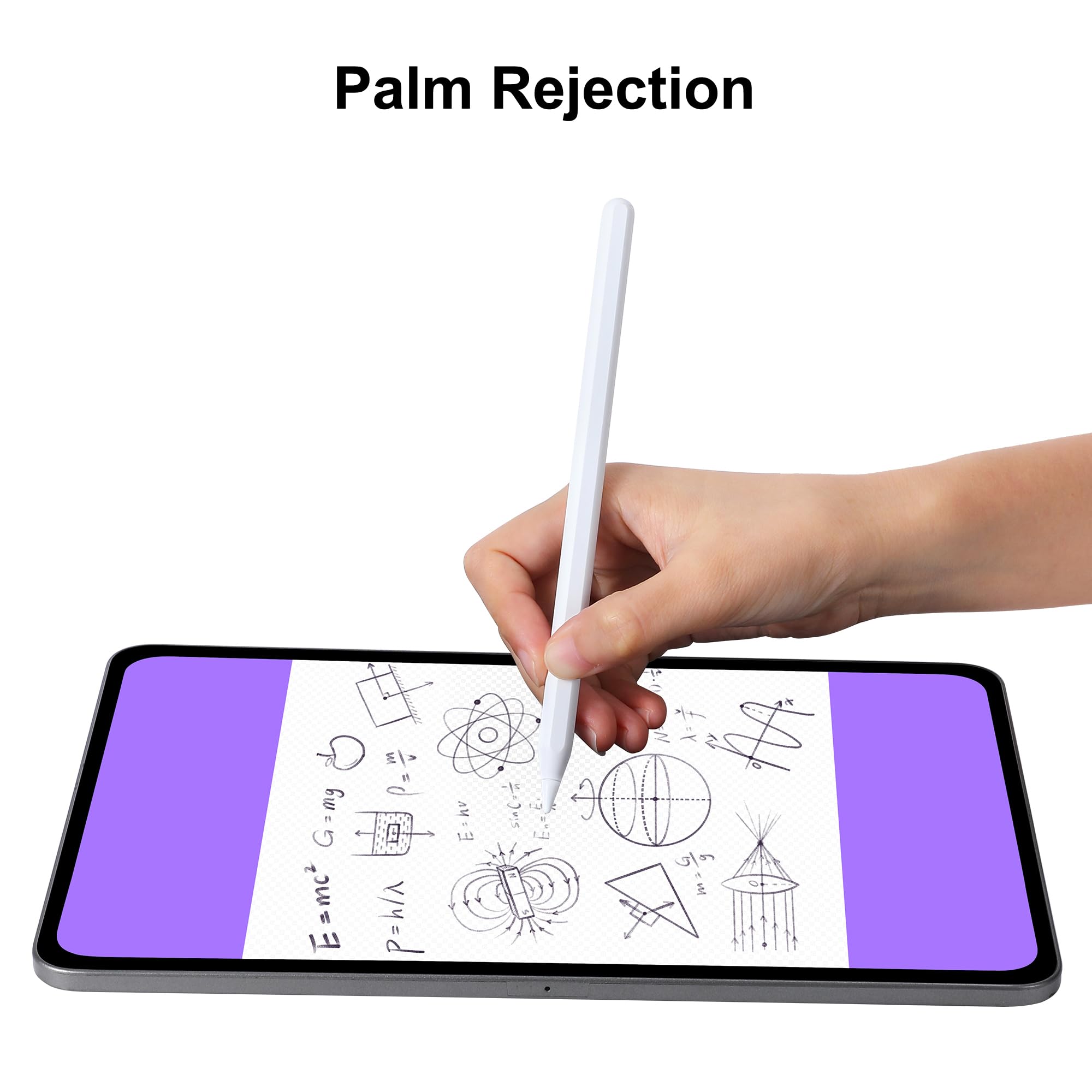



🎨 Elevate Your Digital Artistry with Every Stroke!
The Stylus Pen for iPad is a versatile tool compatible with various iPad models, featuring tilt sensitivity for dynamic line thickness, palm rejection for a natural writing experience, and a high-precision 1.4mm tip. It offers magnetic wireless charging and a long battery life, making it an ideal choice for artists, students, and professionals alike.
| Compatible Devices | iPad Pro 12.9'' (3rd, 4th, 5th, 6th gen), 11'' (1st, 2nd, 3rd, 4th Air (4th, 5th mini (6th gen) |
| Battery Type | Lithium-Ion |
| Charging Time | 9E+1 minutes |
| Number of Batteries | 1 Lithium Ion batteries required. (included) |
| Item Dimensions | 6.53 x 0.35 x 0.33 inches |
| Item Weight | 14.1 Grams |
| Material | Acrylonitrile Butadiene Styrene (ABS) |
| Color | White |
S**L
Best pen
I love this pen. It works just as good as my Apple Pencil. It charges like it should when connected to the side of my iPad and writes really well. 10/10 would recommend. I love that it comes with extra tips as well.
J**Y
works as I expected
Paired without intervention as it charged. Using it for game play and so far, no complaints. Charges as expected.
C**S
Good as the original
These pens work great with my Ipad Air 5th gen. NO issues with drawing on Procreate App. Last long while charging.
A**R
It’s okay
It is a bit glitchy. Doesn’t stay connected. You have to connect it to blue tooth each time you want to use it. Can’t tell what the battery strength is.
S**O
Close but not 100%
I got this for a backup to my apple pencil. I use it for drawing and sometimes forget my apple pencil at home when I need it at work. I compared it next to the real one, weight feels the same, looks great just like the real one. Writes great and pointer is right where it should be. The problem I am having is with the pressure. I use it strictly for drawing for work, and I need the pressure to work. Thin lines with light pressure and thick with heavy. Also for shading. This pencil is just thick lines even at the lightest pressure. I can change the settings to get a thin line but it creates more work for me because I have to go over the lines several times to thicken in certain places. So I'm having to do more work which is more time. If you are not needing the pressure feature, this is identical to the apple and for the price a no brainer to go with this one. The price is much better. The tips are just as smooth. Draws just as well. Just doesn't have pressure that I could tell. Not sure if there's a setting I need to change but I tried on 3 different apps and all of them it failed to change thickness or to shade when I leaned on its side. If I happen to be doing something wrong and figure it out I'll post an update. For the price, I recommend. I'll still use it when I forget my other pencil, but it definitely can't be my main tool for drawing.
Trustpilot
1 week ago
2 months ago